How to Undertake a Curve Advisory Analysis
This tutorial demonstrates how to use the Compass Road Intelligence platform to understand curve advisory, steering and g-forces.
This article outlines the different steps, tools, and features you can use to identify road safety risks and interpret steering and g-force data. For this example, we will use our Curve Advisory usecase.
If you're a Compass Account Holder, click here to download the .ciot file to upload into the platform and follow along. Upload a .ciot file using the Upload File button, located at the top right-hand corner of Road Intelligence.
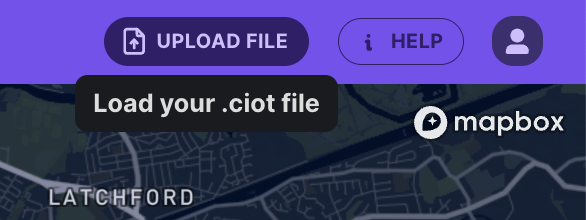
1. Finding Locations of Interest
Use the search bar to quickly find a specific road or location of interest. Next, select the date and time that you want to view data for. There are also advanced options as well, such as selecting specific days of the week or adding multiple date and time ranges.
2. Selecting Vehicle Paths
To analyse G-force data along specific roads and vehicle paths, use the Path Analysis Tool.
Click once to select your path origin and double-click to select your path destination. You can select as many paths as you need.
Once you've selected all the paths you want, press the Analyse Results button to view different data outputs and graphs.
For road safety and near-miss use cases, we recommend looking at the speed graphs and the g-force graphs. For this specific curve advisory use case, we are looking at the steering graphs.
Click here to learn more about how to use the Path Analysis Tool.
3. Interpreting Results
For this case study, we will focus on swerving g-force graphs. The hypothesis was that because this curve is quite severe, there will be a large left-hand swerve evident in the g-force speed vs steering graphs
Safe g-force thresholds are considered between -0.47 and + 0.47. Anything outside of these bounds is considered to be an indication of a potentially unsafe vehicle movement. You can read more about g-force thresholds here.
Speed vs Swerving Graphs
The graph shows that there were instances of harsh left-hand swerving, indicated by the cluster of points circled on the right side of the graph. These points all have a steering g-force of above safe thresholds of -0.47 (indicated by the blue line), with a number occurring above the curve advisory speed limit of 35km/h.

Graph showing steering g-forces and speed
Read more information about interpreting different Compass graphs on the following pages:
- Interpreting near-miss data
- Interpreting g-force, braking, and swerving graphs
- Interpreting G-forces
Want to learn more? Reach out to our team
